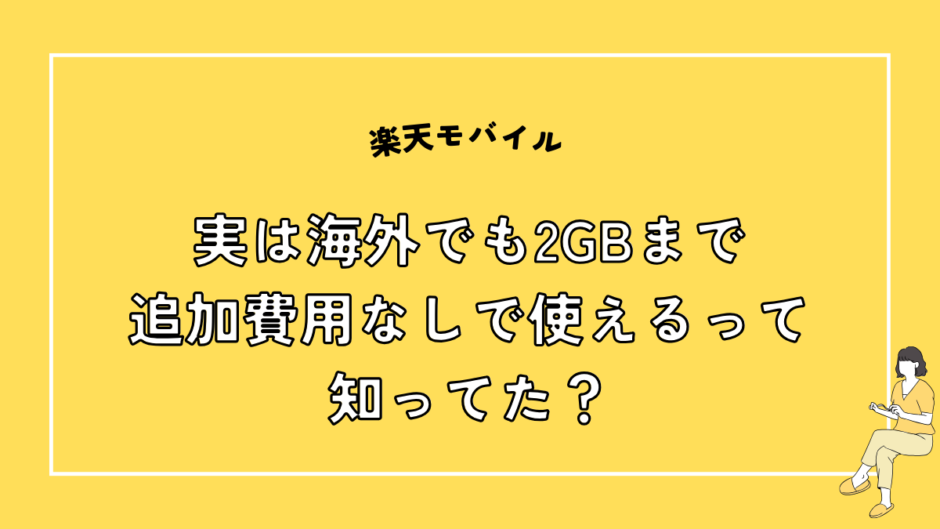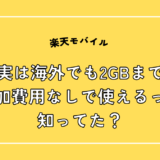When traveling abroad, you might worry about staying connected or receiving expensive bills. This is where Rakuten Mobile comes to the rescue.
Rakuten Mobile offers not only unlimited domestic data usage but also various advantages for international use. In this article, we’ll provide a detailed guide on how to use Rakuten Mobile overseas, including setup instructions and important tips. If you want to use your smartphone abroad with peace of mind, keep reading!

I’ve heard that Rakuten Mobile can be used overseas; is that true?

Thank you for your question.
Rakuten Mobile can indeed be used overseas! This article will explain it in detail.
In conclusion, Rakuten Mobile can be used overseas without any additional costs!
I, the author of this article (a current Rakuten employee), will provide you with a detailed explanation.
目次 非表示
- Author of this Article
- Rakuten Mobile can be used overseas without any additional charges!
- With the Rakuten Link app, international calls and SMS are also free!
- How to Set Up Rakuten Mobile for Use Overseas
- Caution Points When Using Rakuten Mobile Overseas
- How to Balance Rakuten Mobile and Wi-Fi Usage When Overseas
- Android is Recommended for Overseas Use
Author of this Article
I joined Rakuten, Inc. (now Rakuten Group, Inc.) in 2014, and this year marks my 10th year with the company. My main responsibilities involve advertising and marketing-related work.
Believing that “you can’t truly understand usability unless you experience it yourself,” I actively use various Rakuten services, including Rakuten Ichiba, Rakuten Travel, Rakuten Bank, Rakuten Card, Rakuten Securities, Rakuten Pay, and Rakuten Magazine, among others.
I also signed up for Rakuten Mobile as my main line when it first launched, even amidst widespread criticism like “the signal doesn’t connect.” (Indeed, I personally experienced some difficulties with the weak signal back then 😅).
Although I work in a different business unit, as a Rakuten employee, I want to support Rakuten Mobile, which represents a significant corporate initiative. That’s why I write about it on blogs and social media.
In my reviews, I focus on sharing real-life experiences. To provide thorough comparisons, I have also signed up for all three major mobile carriers’ plans—ahamo (Docomo), povo (AU), and LINEMO (SoftBank)—to conduct comprehensive evaluations.

Employee Referral Campaign Ongoing! Earn up to 14,000 Points!
Simply log in to complete your entry!
There is a possibility that the campaign may end within the year (end date undecided)! Once you log in, it will remain valid for two months, so we highly recommend logging in as soon as possible!
After clicking the link above, please proceed directly to the Rakuten Member Login page.
The link above will remain valid for two months once you log in, so please make sure to log in. After that, if you switch your plan, you will be eligible for point rewards without needing to log in again.
Rakuten Mobile can be used overseas without any additional charges!
One of the key attractions of Rakuten Mobile is that it allows you to communicate overseas without any additional charges. There’s no need to subscribe to a special plan or option; you can use it just as it is with your domestic contract.
This is particularly beneficial for easy data communication and international calls while abroad, offering a significant advantage not found with other carriers.
You can use high-speed data up to 2GB per month for free.
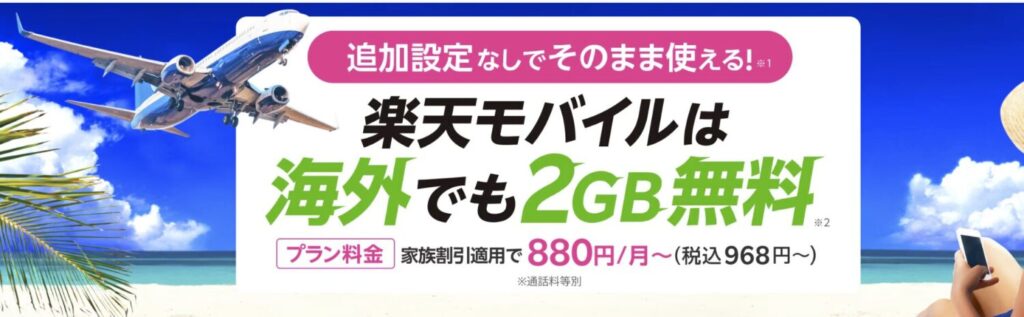
With Rakuten Mobile, you can use high-speed data of up to 2GB per month even overseas. This 2GB of data comes with no additional charges, allowing you to use international roaming without any special procedures.
For example, with 2GB, you can do the following:
- Web Browsing: View approximately 1,250 pages
- Google Maps: Use it around 2,000 times
- LINE Messaging: Send and receive about 650,000 messages
- Google Translate: Translate approximately 10,000 characters
What do you think? For a short-term stay like a brief overseas trip, 2GB should be more than enough, don’t you agree? It’s sufficient for quick searches or staying in touch while traveling abroad. Moreover, since the data resets every month, you can enjoy up to 4GB of data for trips that span two months.
The service is available in 69 countries and regions.
Rakuten Mobile’s international roaming service is available in 69 countries and regions worldwide. It primarily covers major tourist destinations across North America, Europe, and Asia, including popular travel spots like the United States, France, South Korea, and Taiwan. However, some areas in Africa and the Middle East are excluded, so it’s advisable to check the availability beforehand.
With the Rakuten Link app, international calls and SMS are also free!
By using Rakuten Mobile’s dedicated app, Rakuten Link, you can make international calls and send SMS for free. This applies not only to calls from Japan to overseas and from overseas to Japan but also to communication between overseas locations. This makes it easy to stay in touch with family and friends during business trips or vacations.
Caution Points for Not Using Rakuten Link
Even if the other party is not using Rakuten Link, free calls are possible in many cases if they are an Android user. However, caution is needed for iPhone users. Calls and SMS sent through iOS’s default apps may incur charges, so make sure to check your settings beforehand.
How to Set Up Rakuten Mobile for Use Overseas
To use Rakuten Mobile overseas, several preparations and settings are necessary. Make sure to check the required settings at three key stages: before departure, after arrival, and after returning home.
Things to Check Before Departure
- Check Supported Areas
Visit the official Rakuten Mobile website to confirm whether your travel destination is within the supported areas for international roaming. - Enable International Roaming
Open the my Rakuten Mobile app, go to the “Contract Plan” screen, and turn on the “International Roaming (Data Communication)” option.
Settings After Arrival
When you arrive at your destination, enable the Data Roaming setting on your smartphone.
- For Android
Go to:
Settings → Network & Internet → Mobile Network → Turn Roaming ON. - For iPhone
Go to:
Settings → Mobile Data → Mobile Data Options → Turn Data Roaming ON.
Settings After Returning Home
After returning to Japan, make sure to turn off international roaming in your settings. Forgetting to do so may result in potential issues when using your device domestically.
- my Rakuten Mobile Settings
Go to the “Contract Plan” screen and turn off International Roaming. - Smartphone Settings
Switch Data Roaming to off:
Caution Points When Using Rakuten Mobile Overseas
Rakuten Mobile is convenient for use overseas, but please keep the following points in mind:
Fewer Supported Areas Compared to Other Carriers
Rakuten Mobile supports international roaming in only 69 countries, whereas major carriers like Docomo and AU cover 160–200+ countries and regions. This makes Rakuten Mobile’s coverage comparatively limited. Be sure to verify whether your destination is within the supported areas before you travel!
Cost Concerns for iPhone Users
Unlike Android users, iPhone users may encounter issues using the Rakuten Link app. If the app cannot be used, call and SMS charges may apply. iPhone users should ensure that their Rakuten Link settings are configured correctly before using the service abroad.
Speed Restrictions Beyond 2GB
Rakuten Mobile reduces your speed to 128Kbps once you exceed 2GB of data usage. At this speed, activities like web browsing and map use become difficult. You can purchase additional data at 500 yen per GB if you need more.
Troubleshooting When Connection Issues Occur
If Rakuten Mobile doesn’t connect properly while abroad, try the following:
- Check iOS Version
iPhones must run iOS 14.4 or later to use roaming services. Ensure your device is updated to the latest version. - Toggle Airplane Mode
Turning Airplane Mode on and then off can sometimes resolve connection issues. - Reinsert SIM Card
Power off your smartphone, remove the SIM card, and reinsert it. This can improve connectivity. - Verify International Call/SMS Settings
In my Rakuten Mobile, ensure that the International Calls/SMS option is enabled.
How to Balance Rakuten Mobile and Wi-Fi Usage When Overseas
While Rakuten Mobile is convenient, its data usage is limited to 2GB, so it’s essential to monitor consumption. Combining it with Wi-Fi can help manage your communication needs efficiently.
Utilize Public Wi-Fi
Many cafes, hotels, and airports overseas offer free Wi-Fi. If you want to conserve your Rakuten Mobile’s 2GB data allowance, take advantage of these public Wi-Fi networks.
Security Precautions When Using Wi-Fi
Public Wi-Fi comes with security risks. Using a VPN app can encrypt your data and reduce the risk of hacking, ensuring your online safety.
Android is Recommended for Overseas Use
For international use, Android users gain the most benefit. By using the Rakuten Link app, free calls are possible in many cases, even if the recipient isn’t using the app. On the other hand, iPhone users should be cautious, as calls and SMS through the default apps may incur charges.
Rakuten Mobile offers a convenient and cost-effective communication plan even overseas. With proper preparation before departure, you can confidently use your smartphone at your destination. If you’re planning an overseas trip or business travel, this might be a great time to consider Rakuten Mobile’s services!
Simply log in to complete your entry!